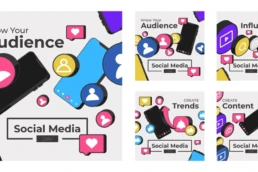In today’s fast-paced digital world, ensuring your website is mobile-friendly is no longer optional – it’s essential. With more users accessing the internet via smartphones and tablets than ever before, optimizing your site for mobile devices improves user experience and plays a critical role in search engine optimisation (SEO).
Search engines like Google prioritize mobile-friendly websites, meaning if your site isn’t optimized, it could hurt your rankings. This guide will walk you through the best practices for making your website mobile-friendly, covering both technical SEO and general website search engine optimization strategies.
Why Mobile Optimization Matters
Mobile traffic has surpassed desktop traffic, making mobile-friendliness a key factor in user engagement and conversions. A poorly optimized site can lead to slow load times, distorted layouts, and a frustrating experience that drives users away. Here’s why mobile optimization is critical:
- Improved SEO Rankings: Google uses mobile-first indexing, meaning it primarily evaluates your mobile site when determining rankings.
- Better User Experience: A responsive, fast-loading site keeps visitors engaged and reduces bounce rates.
- Increased Conversions: Mobile-friendly websites encourage users to complete actions, such as making a purchase or signing up for a newsletter.
Implementing Responsive Web Design
Responsive web design (RWD) is the gold standard for mobile optimization. It ensures that your website adapts to various screen sizes and orientations, providing a seamless experience across all devices.
How to Achieve Responsive Design:
- Use a Fluid Grid: This allows elements to resize dynamically based on the screen size.
- Optimize Images: Use scalable images that adjust to different devices without slowing down the site.
- Apply CSS Media Queries: These help define styles for different screen resolutions.
- Use Flexible Typography: Font sizes should be readable without zooming in.
A well-designed responsive website eliminates the need for a separate mobile version, simplifying maintenance and improving SEO.
Speed Optimization for Mobile Users
Website speed is a critical component of technical SEO and impacts both user experience and search rankings. A slow-loading site leads to higher bounce rates, which can hurt your SEO efforts.
Steps to Improve Page Speed:
- Compress Images: Use formats like WebP and compress images without compromising quality.
- Minimize HTTP Requests: Reduce the number of elements that need to load (scripts, images, CSS files).
- Enable Browser Caching: Store static files on a user’s device to speed up loading for repeat visitors.
- Use a Content Delivery Network (CDN): Distribute content across multiple servers for faster load times.
- Reduce Unnecessary Code: Minify JavaScript, CSS, and HTML files to remove extra spaces and comments.
Google’s PageSpeed Insights tool can help identify areas where your site can improve its loading time.
Mobile-Friendly Navigation
Navigation plays a huge role in usability. A well-structured, intuitive menu enhances the user experience and helps visitors find what they need quickly.
Best Practices for Mobile Navigation:
- Use a Simple Menu: Avoid complex dropdowns that can be difficult to tap on small screens.
- Implement a Sticky Navigation Bar: This keeps key navigation elements visible as users scroll.
- Ensure Buttons are Clickable: Make sure touch elements are at least 48×48 pixels to accommodate finger taps.
- Limit Pop-Ups: Intrusive pop-ups can frustrate users and negatively impact your rankings. If necessary, use small, non-disruptive pop-ups.
A clean, straightforward navigation system helps keep users engaged and reduces frustration.
Optimize for Mobile Search Engine Optimization (SEO)
Focus on Mobile Keywords
Search behavior differs on mobile devices. Mobile searches tend to be shorter and often include location-based queries (e.g., “best coffee shop near me”). Optimize your content with mobile-friendly keywords to match user intent.
Improve Local SEO
If you have a local business, ensure your website is optimized for local searches. This includes:
- Registering with Google My Business
- Adding location-based keywords
- Optimizing for voice search (e.g., “Where’s the nearest bookstore?”)
Structured Data Markup
Using schema markup helps search engines understand your content and improves the chances of appearing in rich results like FAQs, reviews, and featured snippets.
Technical SEO for Mobile Optimization
Optimize Your Website’s Code
Technical SEO focuses on the backend improvements that enhance mobile performance. Some key elements include:
- Using an XML Sitemap: Helps search engines crawl and index your site efficiently.
- Avoiding Duplicate Content: Use canonical tags to prevent duplicate pages from hurting rankings.
- Setting Up Accelerated Mobile Pages (AMP): AMP improves load speed by delivering a streamlined version of your pages.
Ensure Your Hosting is Mobile-Friendly
Your web host plays a crucial role in performance. A slow server response time can hinder mobile performance. Opt for a reliable hosting provider with fast servers and excellent uptime.
Testing and Monitoring Mobile-Friendliness
Even after implementing mobile-friendly strategies, continuous monitoring is crucial. Here are some tools to test your site’s mobile performance:
- Google’s Mobile-Friendly Test: Evaluates whether your site is optimized for mobile devices.
- Google Search Console: Provides mobile usability reports and error tracking.
- Lighthouse by Google: Offers performance insights, accessibility scores, and SEO recommendations.
Regular testing ensures your website stays mobile-optimized as technology and user behavior evolve.
A mobile-friendly website is vital for user experience, engagement, and SEO success. By implementing responsive design, optimizing speed, improving navigation, and following technical SEO best practices, you can enhance your website search engine optimization and stay ahead of the competition.
Prioritizing mobile-friendliness isn’t just about meeting Google’s requirements – it’s about delivering a seamless and enjoyable experience for your visitors, which ultimately leads to higher conversions and better search rankings.
Advanced Strategies to Enhance Mobile-Friendliness
While the basics of mobile optimization are essential, taking extra steps can set your website apart. Below are some advanced strategies to further enhance your website’s mobile-friendliness and boost your search engine optimisation efforts.
1. Optimize for Voice Search
With the increasing use of digital assistants like Siri, Google Assistant, and Alexa, voice search is becoming a significant factor in website search engine optimization. Unlike traditional text searches, voice searches tend to be more conversational and question-based.
How to Optimize for Voice Search:
- Use natural language and long-tail keywords that mimic how people speak.
- Optimize for local SEO since many voice searches are location-based (e.g., “best pizza place near me”).
- Structure content using FAQ-style formats to match common queries.
- Improve site speed, as voice search favors fast-loading pages.
2. Mobile UX and User Behavior Analysis
Understanding how mobile users interact with your website helps you refine your design and content strategy. Tools like Google Analytics and Hotjar can provide insights into user behavior, including:
- Which pages mobile users visit the most
- Where users drop off or bounce
- How far users scroll on mobile
- What elements they click on the most
Using these insights, you can adjust your layout, improve call-to-action placements, and refine content structure to enhance the mobile experience.
3. Implement Progressive Web Apps (PWA)
A Progressive Web App (PWA) is a hybrid between a website and a mobile app, providing a smoother and faster user experience. Major brands like Twitter, Starbucks, and Pinterest have adopted PWAs to enhance mobile engagement.
Benefits of PWAs:
- Fast loading times even with poor internet connections
- Offline access to certain website features
- Push notifications to engage users
- App-like experience without requiring a download
If your business heavily relies on mobile users, investing in a PWA can significantly improve user retention and SEO.
4. Mobile-First Content Strategy
Content is king, but how you structure it for mobile users is just as important as what you write. Since mobile screens are smaller, content should be concise, scannable, and engaging.
Best Practices for Mobile Content:
- Use short paragraphs (2–3 sentences per paragraph).
- Break up text with subheadings, bullet points, and numbered lists.
- Include high-quality images and videos, but ensure they’re optimized for speed.
- Use simple, readable fonts and a font size of at least 16px.
5. Implement Click-to-Call and Mobile-Friendly Forms
For businesses that rely on customer interactions, making communication easier for mobile users is crucial.
- Click-to-Call Buttons: Allow users to tap a button to call your business directly.
- Mobile-Optimized Contact Forms: Ensure forms are easy to fill out with auto-fill enabled, large input fields, and minimal required information.
- Live Chat Integration: Providing real-time support via chatbots or live agents enhances user engagement.
6. Improve Mobile E-Commerce Experience
If you run an e-commerce website, ensuring a smooth mobile shopping experience is critical for conversions.
How to Optimize Mobile Shopping Experience:
- Enable mobile payments like Apple Pay, Google Pay, and PayPal for one-tap checkout.
- Optimize product pages with fast-loading images, clear descriptions, and easy navigation.
- Use a progress indicator during checkout to reduce cart abandonment.
- Ensure security measures like SSL encryption to build trust with mobile shoppers.
7. Minimize Ads and Intrusive Elements
Ads and pop-ups can be disruptive to mobile users, leading to high bounce rates. Google also penalizes websites that use intrusive interstitials, which block users from accessing content immediately.
How to Use Ads Without Hurting SEO:
- Use non-intrusive banners instead of full-screen pop-ups.
- Ensure pop-ups have a clear exit button.
- Display ads below the fold to keep content accessible.
- Avoid using excessive pop-ups that disrupt user experience.
8. Regularly Audit and Update Your Mobile Site
The mobile landscape is constantly evolving, so keeping your website up-to-date is essential.
How to Perform Regular Mobile Audits:
- Use Google Search Console to check for mobile usability issues.
- Conduct speed tests with Google’s PageSpeed Insights.
- Test your site on different mobile devices and browsers.
- Monitor bounce rates and conversion rates to identify problem areas.
Final Thoughts
Creating a mobile-friendly website isn’t a one-time task – it requires ongoing optimization and updates. By implementing responsive design, optimizing speed, enhancing navigation, and focusing on technical SEO, you can improve both user experience and search rankings.
As mobile usage continues to grow, businesses that prioritize mobile-friendliness will have a competitive advantage. Whether you’re running an e-commerce store, a blog, or a service-based business, ensuring your site is fast, responsive, and user-friendly will keep visitors engaged and improve your overall search engine rankings.
If you haven’t already, take action today and make your website mobile-friendly – it’s an investment that will pay off in higher traffic, better engagement, and increased conversions.